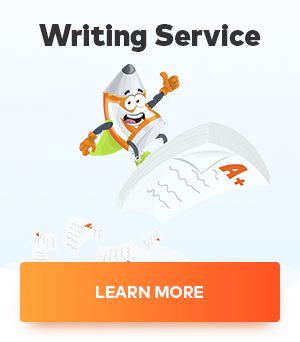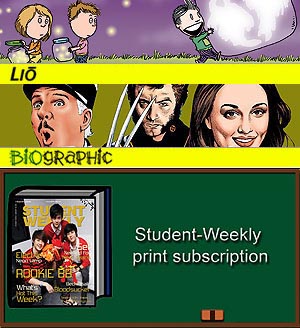The BlackBerry Z10 may lack flashy apps but is solidly built and reliable
BlackBerry's latest offering, the BlackBerry Z10, is ideal for executives, CEOs and people who prefer to whiz through their usual tasks and be able to communicate on the road, while avoiding worries about time hang, OS slowdowns or running out of juice. Cheeky teens and savvy nerds who like to play with their phones may want something more fashionable or customisable.
Why? Keep reading.
This phone is solidly built with a very bold, masculine design. While this may appeal to executives and business folk, it may not catch on with trendy teens and fashionable ladies. This smartphone looks like it can withstand falling rocks yet still have a crisp and clear screen.
Reading texts, viewing photos and videos won't be an agonising experience as with most old phones. Too bad you can't enlarge the font for the icons on its home screen, which would be very helpful for people who have not-so-good eyesight, like me.
Browsing and using the phone gave me a very smooth and responsive experience. The new user interface will need a bit of getting used to, but it's quite well thought out and gets you to what you want to see and do very quickly. Simply swipe up from the bottom of the screen to start using the phone and to minimise current apps, and swipe from right to left to get to the "BlackBerry Hub" (more on that later).
BlackBerry's newest OS is also very reliable _ I experienced no hangs nor slowdowns at all the whole week I had the phone, even when running more than eight apps simultaneously.
Because most file formats are supported, even .MKV files, you can watch all your videos and listen to music without the need to convert files, unlike some big brand phones. But I don't like viewing Blue-ray-quality videos on a mobile phone because it's too small and can strain your eyes.
Adobe Flash is also flawlessly supported by its in-built browser, so you can watch all your online videos or play Facebook games just like you do on your PC.
A prominent function that will please most people is the BlackBerry Hub which keeps all your emails from multiple accounts, text messages, meeting alerts, missed calls, Facebook and Twitter accounts all in one place. And as mentioned earlier, you can easily get to it with one simple swipe.
You can also synchronise contacts and phone numbers from all major email providers (Hotmail, Yahoo!, Gmail and Outlook) _ very handy for people who want to switch between phones.
Some new smartphones seem to forget what phones are for and give you bad voice call experiences, but making and receiving voice calls on the Z10 is very straightforward, loud and clear. Being a 6-4-tall man with big fat fingers means that I have problems typing keys. But I was quite impressed by the responsiveness and accuracy of its onscreen keyboard. And Thais will be happy that this phone fully supports Thai language, both viewing and typing, flawlessly.
You'll get about one-and-a-half days of normal 3G data consumption use, which is pretty normal for modern smartphones. Taking photos is quick and easy but the quality of the images is nothing to shout about.
To access files or copy stuff to and from your phone to a PC, you'll have to install software on your PC just like Apple phones need iTunes. This is understandable but I wish I can just plug my phone in to my PC and grab photos quickly.
Apple and Android phone users may laugh at you for having significantly fewer apps than their models, but most essential apps are already there (although you may have to wait a bit for Skype or Line to arrive).
If you're expecting funny, wacky, bizarre apps you may feel let down by this BlackBerry.
You won't get Android's degree of customisation _ which is pretty much everything _ but at least you'll be able to change wallpapers and some of the colour themes.
All in all, I would not hesitate to recommend this phone to business-orientated people.
comments powered by Disqus